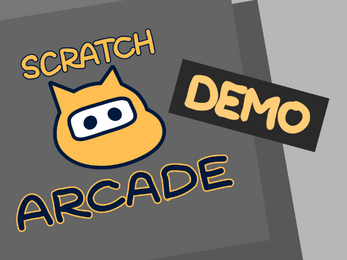Scratch Arcade Demo (Windows, Linux)
Navigate through the user-friendly UI and play several games! The project is far from finished. I plan on adding 1, 2 more games, make the UI more user friendly (especially the options menu) etc.
Instructions:
- E - Go to main menu / open in-game menu
- Space - Used in-game
- Mouse - Basically everything else
Credits:
- Sprites: Me / Nintendo (ditto)
- Music: Me / Nintendo (mostly Nintendo)
- SFX: Me
Gamepad support via bluetooth
Enjoy!
| Status | In development |
| Platforms | HTML5, Windows, Linux |
| Rating | Rated 4.0 out of 5 stars (1 total ratings) |
| Author | Catsu |
| Genre | Simulation |
| Tags | Pixel Art, User Interface (UI) |
Download
Install instructions
- Extract the .zip file
- Go to Scratch Arcade Demo Windows > ScratchArcadeDemo
- ScratchArcadeDemo.exe
- Enjoy!
Development log
- Update V0.2 / 0.2.1Oct 02, 2022
- Update V0.1.1Jul 13, 2022